 FIR Designer
FIR Designer
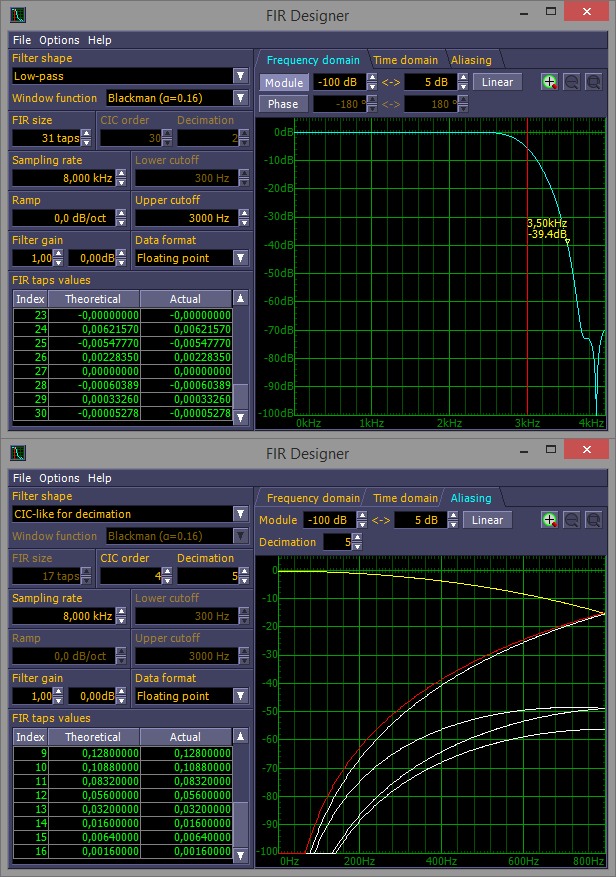
FIR Designer is an interactive software tool for Finite Impulse Response (FIR) filter design and study. It has a very intuitive user interface that gives the possibility to see in real time the effects of changing various filter parameters and supports the following filter shapes: low-pass, low-pass square root raised cosine, low-pass gaussian, high-pass, band-pass, band-stop, Hilbert transform, averaging, differentiator and CIC-like for decimation. Some of the filter shapes can be combined with one of the following window functions: rectangular, triangular (Bartlett), cosine, Hamming, Blackman (with α=0.16), Blackman-Harris, Blackman-Nuttall, Hann (Hanning) and Nuttall 4b.
The low-pass, high-pass, band-pass and band-stop filter shapes are generated using the Windowed Sinc method. This insures a 6dB attenuation at the specified cutoff frequencies.
The designed FIR filter can be studied in real time because any parameter change is immediately followed by an update of the actual filter frequency characteristic in both module and phase. Also the filter taps are graphically displayed in time domain. The displayed filter frequency characteristic is based on the restrictions imposed by the selected data format. This insures that the actual filter frequency characteristic properly considers truncation errors when using fixed point implementations. For the module characteristic of the filter there is a cursor following the mouse that displays the frequency and module values.
If the designed FIR filter will be used for sampling rate changing by an integer ratio, the aliasing of the signals above the first Nyquist region can be studied.
When a satisfactory FIR filter characteristic is obtained, the corresponding taps can be saved in various formats, depending on the actual needs. Also the parameters of the FIR filter can be exported in a text file to be available later. Alternatively, previously generated FIR filter taps can be loaded from a file or from the clipboard and the frequency characteristic of the filter can be studied or the taps can be saved in a different format. If the file formats that are implemented for loading and saving the FIR filter taps don't suit your needs, don't hesitate to contact us!
We strongly recommend to check the demo version before purchasing the fully featured application. The demo version has the following limitations:
- The number of displayed and saved taps values is limited to 1/4th of the full filter length (i.e. if you set a FIR filter size of 63 taps, you can see and save only the first 16 of them). This should be enough to determine if the output formats are suitable.
- The decimation ratio in the aliasing study tool, no matter the specified value, is internally limited to 3.
- The frequency/module cursor on the module characteristic plot is not available.
If you need more information on specific output formats don't hesitate to contact us!
Versions:
- 1.40 (2015.07.19) - Added MPLAB® 16-bit hex output support for assembler. Fixed graphics colours for 64-bit version. Various bug fixes and minor improvements.
- 1.31 (2014.06.13) - Fixed taps saving.
- 1.30 (2014.06.13) - Added module characteristic plot frequency/module cursor, two new taps saving formats suited for microcontrollers, loaded/imported file name is shown in main interface title. Various bug fixes and minor improvements.
- 1.20 (2014.01.04) - Added aliasing study tool, low-pass gaussian filter, Blackman-Nuttall and Nuttall 4b window functions. Accept exponential format when loading taps. Various bug fixes and minor improvements.
- 1.10 (2012.10.30) - Added support for loading taps from a file or from the clipboard. Optionally the floating-point values can be displayed in exponential format. Various bug fixes.
- 1.00 (2012.07.05) - First released version